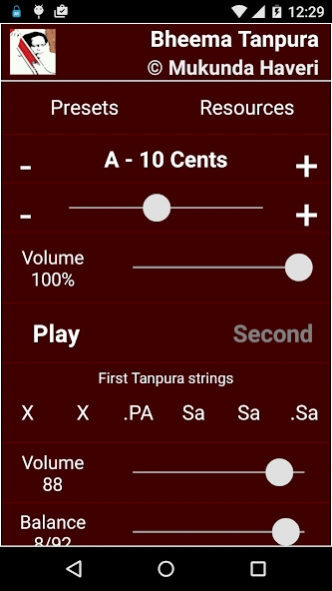Bheema Tanpura Pro69
Publisher Description
Bheema Tanpura Pro -One and the only real concert quality tanpura for Indian classical music around!
Bheema Tanpura, concert quality tanpura synthesizer is optimized for both tablets and phones.
Connect your android device to good speakers and enjoy the sound in high fidelity. Ideally place the speakers at least 3 to 4 feet away for the best effect.
I have included several digitized tanpura profiles. Use them and adjust the tempo/pluck-style to get the best combination that suits your taste.
* About Bheema Tanpura *
"This application takes its name from one of the greatest hindustani classical singers of our times, Pt Bhimsen Joshi, the maestro of Kiraana School of North-Indian classical music. He has been an inspiration for me and I belong to his school of Music; this software is a tribute to that great personality"
Enjoy the Naada and your new pair of tanpuras
Mukunda
About Bheema Tanpura Pro
The company that develops Bheema Tanpura Pro is Mukunda Haveri. The latest version released by its developer is 69. This app was rated by 1 users of our site and has an average rating of 1.0.
To install Bheema Tanpura Pro on your Android device, just click the green Continue To App button above to start the installation process. The app is listed on our website since 2024-11-18 and was downloaded 1,160 times. We have already checked if the download link is safe, however for your own protection we recommend that you scan the downloaded app with your antivirus. Your antivirus may detect the Bheema Tanpura Pro as malware as malware if the download link to com.bheema.tanpura.pro is broken.
How to install Bheema Tanpura Pro on your Android device:
- Click on the Continue To App button on our website. This will redirect you to Google Play.
- Once the Bheema Tanpura Pro is shown in the Google Play listing of your Android device, you can start its download and installation. Tap on the Install button located below the search bar and to the right of the app icon.
- A pop-up window with the permissions required by Bheema Tanpura Pro will be shown. Click on Accept to continue the process.
- Bheema Tanpura Pro will be downloaded onto your device, displaying a progress. Once the download completes, the installation will start and you'll get a notification after the installation is finished.
Program Details
System requirements
Download information
Pricing
Version History
version A69
posted on 2024-11-18
Addresses an issue that prevented background play
version A64
posted on 2024-11-14
Addressed an issue with Android-API-34 requirement
New profile 'Bharati'
Removed unused higher pitches
Ability to change all strings
Minor Bug-fixes
Sound volume for Kolkota profile
version R-54
posted on 2023-09-18
Fixes for audio stutter in newer versions of Android
version A51
posted on 2023-05-31
Some minor issue / bug affecting the audio quality fixed.
Suggest users to disable battery optimization for the app to enable the full background functionality. Also enable notifications to pause playback and from the notification-drawer.
version 4.1.48
posted on 2019-05-04
* Bug fixes since 4.0, app bundles
* Support for 64 bit architectures
* Higher versions of Android with Doze mode
* Audio inconsistencies during playback or app-switching addressed
* For more information please contact Mukunda Haveri at bheema@fonesys.in
version 3.2.34
posted on 2017-03-22
App not starting properly on some devices after previous updates has been sorted out.
1. Unnecessary Permissions for Android removed
2. String changes take effect when they are plucked, no breaks
3. An additional pluck style added
4. Use device volume keys for output volume control. No separate volume slider.
5. Enable additional strings easily.
version 3.1.0
posted on 2015-08-08
* UI issues with big screens fixed,* Better Preset handling.,* Place holders for more features!! Coming soon.